 Google 搜索小技巧
Google 搜索小技巧
# 今日句子
Google is the most powerful tool in the world if you know how to use it property.
Here are 10 Google tips that will make you a pro!👇查看原文 (opens new window)
Google 是世界上最强大的工具,如果你知道怎样去使用它的特性。
这里有 10 个 Google 小技巧,它将是你变成的更专业!👇
1.Use quotes to force an exact-match search: "what is javascript"
使用引号将强制精确搜索:“JavaScript 是什么”(尝试发现必须是双引号,单引号不会精确搜索)
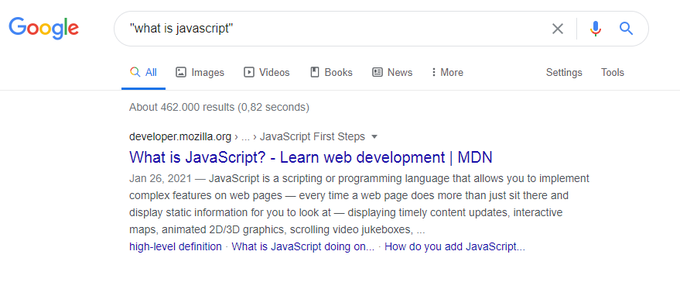
2.AND operator will return only results related to both terms: html AND css
AND 运算符只会返回两个术语相关的结果:html AND css
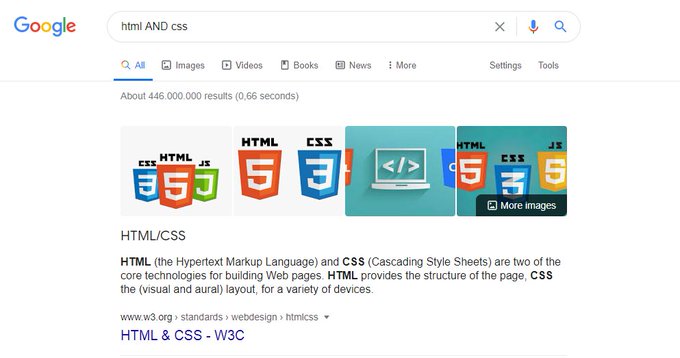
3.You can use the OR operator to get the results related to one of the search terms: (javascript OR python) free course
你能使用 OR 运算符得到与其中一个搜索术语相关的结果:(javascript 或者 python) 的免费教程
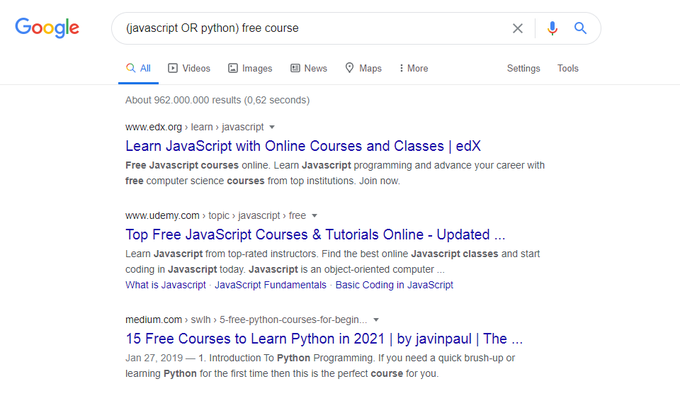
4.'-' operator will exclude results that contain a term or phrase: javascript -css
'-' 运算符将从搜索中排除包含术语或短语的结果:搜索 JavaScript,但是排除掉包含 css 的结果。
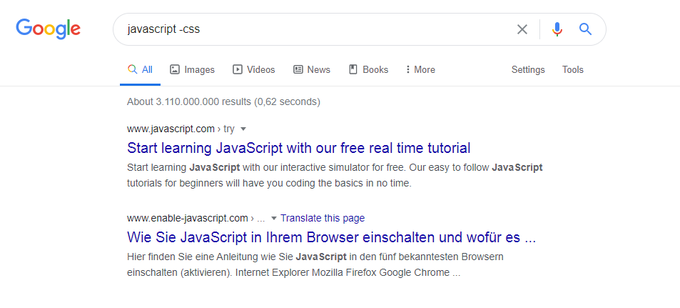
5.You can use the (*) wildcards as placeholders,which will be replaced by any word or phrase:"how to start * in 6 months"
你能使用 (*) 通配符作为一个占位符号,它将代替任何单词和短句:如何在六个月内(创办一家成功的软件公司|开启一段美好的恋爱 👫🏻)。
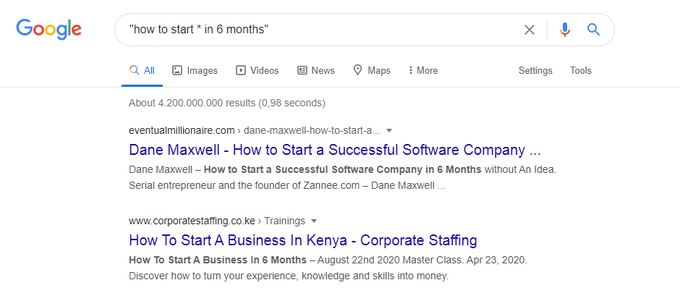
6.Search inside a single website: site:vuejs.org
在一个网站内部搜索:site:vuejs.org
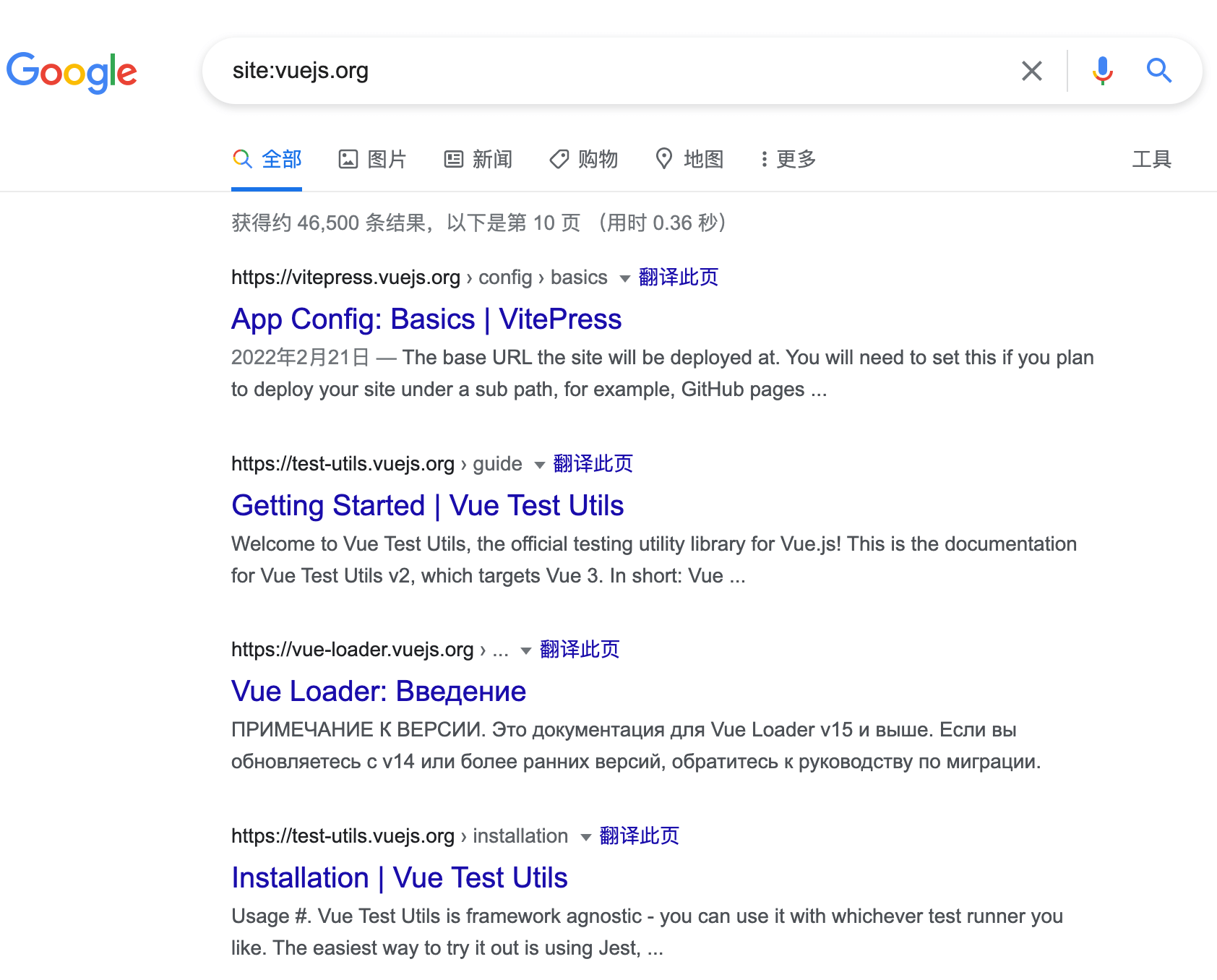
7.You can also use a very useful feature that helps to find a specific filetype. Super useful!
filetype:pdf learn vuejs
你也可以使用一个非常有用的功能,能够帮助你找到明确的文件类型。超级有用!
赶紧试试:filetype:pdf learn vuejs
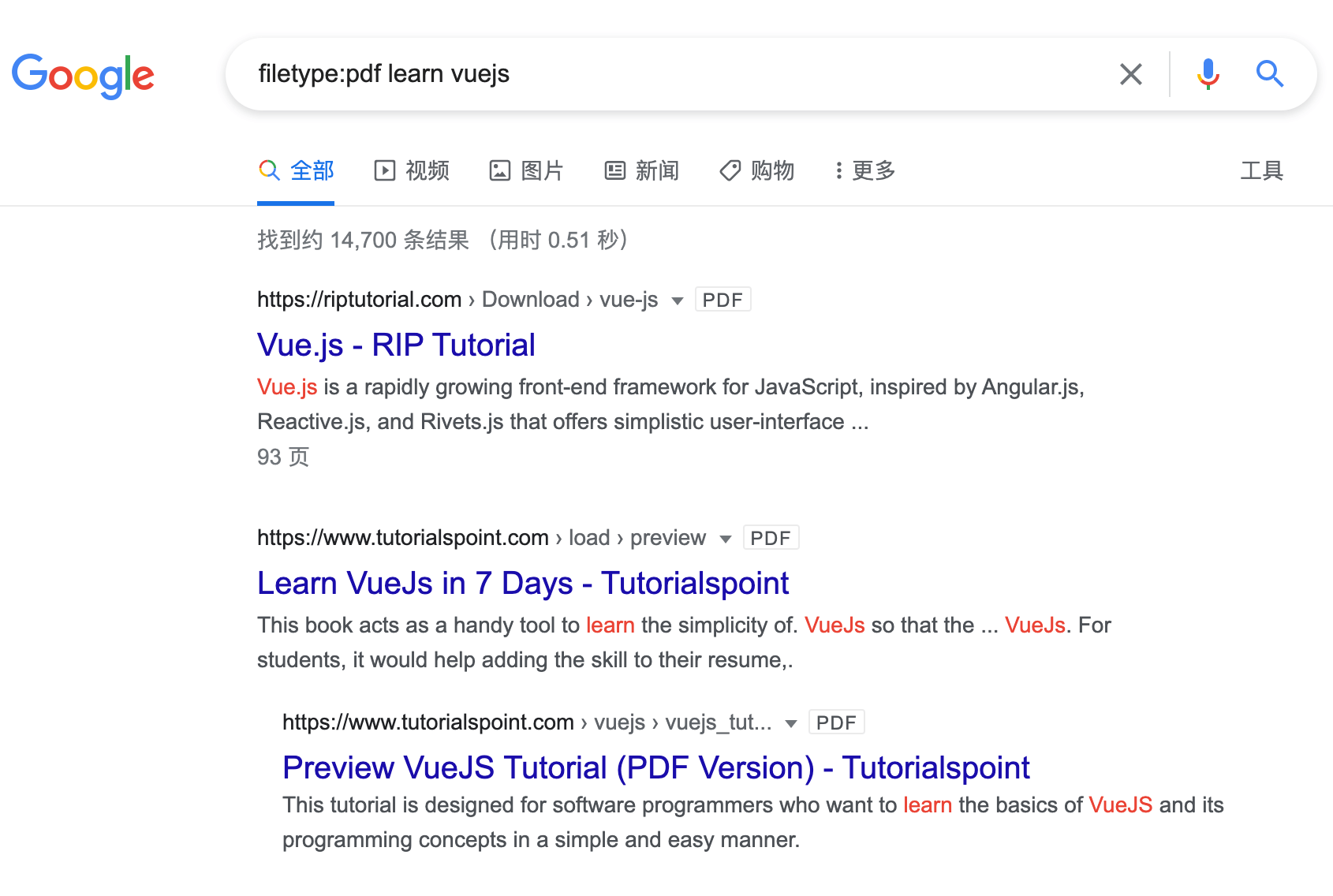
8.Search for range of numbers: ecmascript 2016..2022
搜索一个数字范围:ecmascript 2016..2022
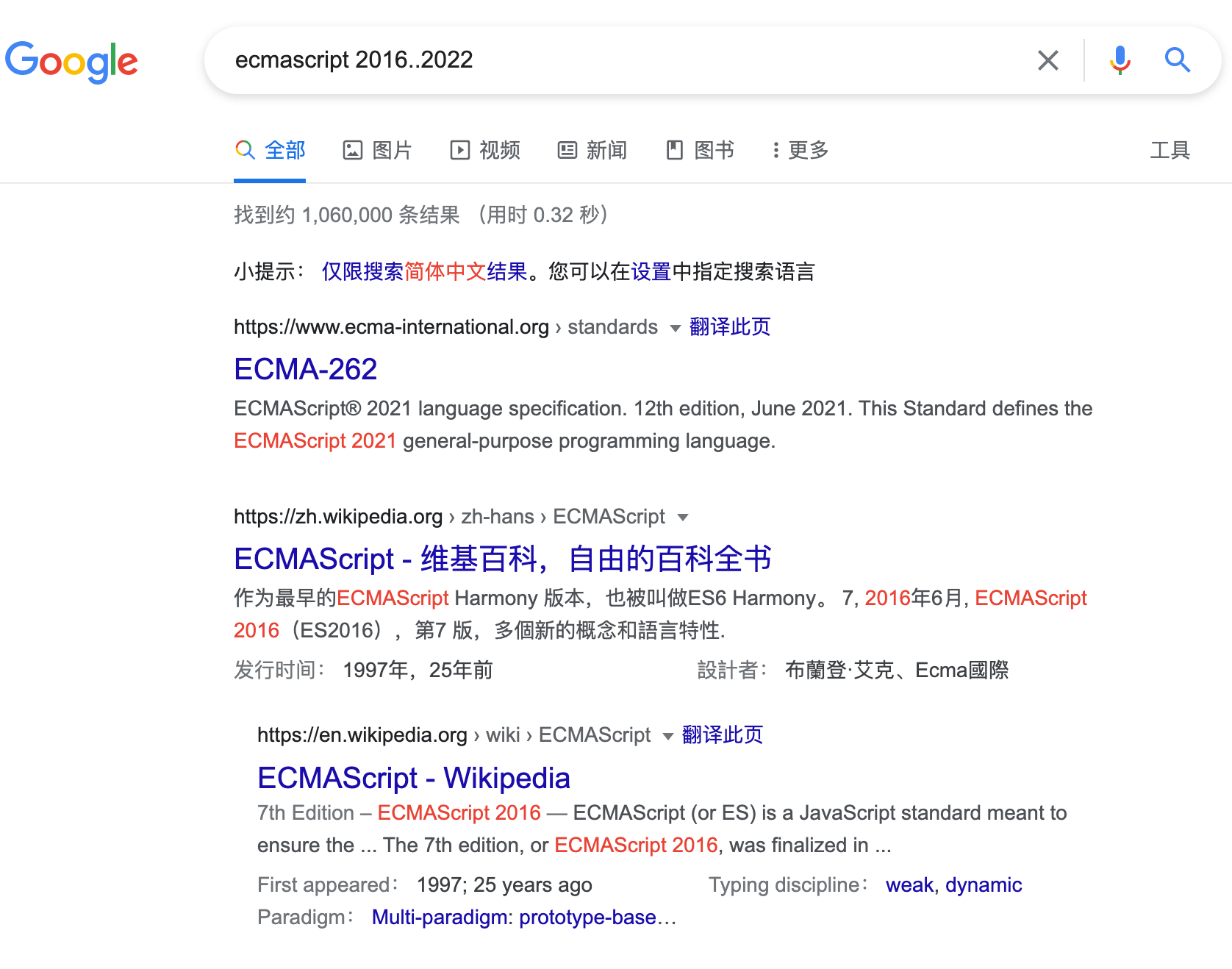
9.Use the before operator to return only results before a given date: javascript before:2020
使用
before运算符将会返回指定日期之前的结果,试试 javascript before:2020
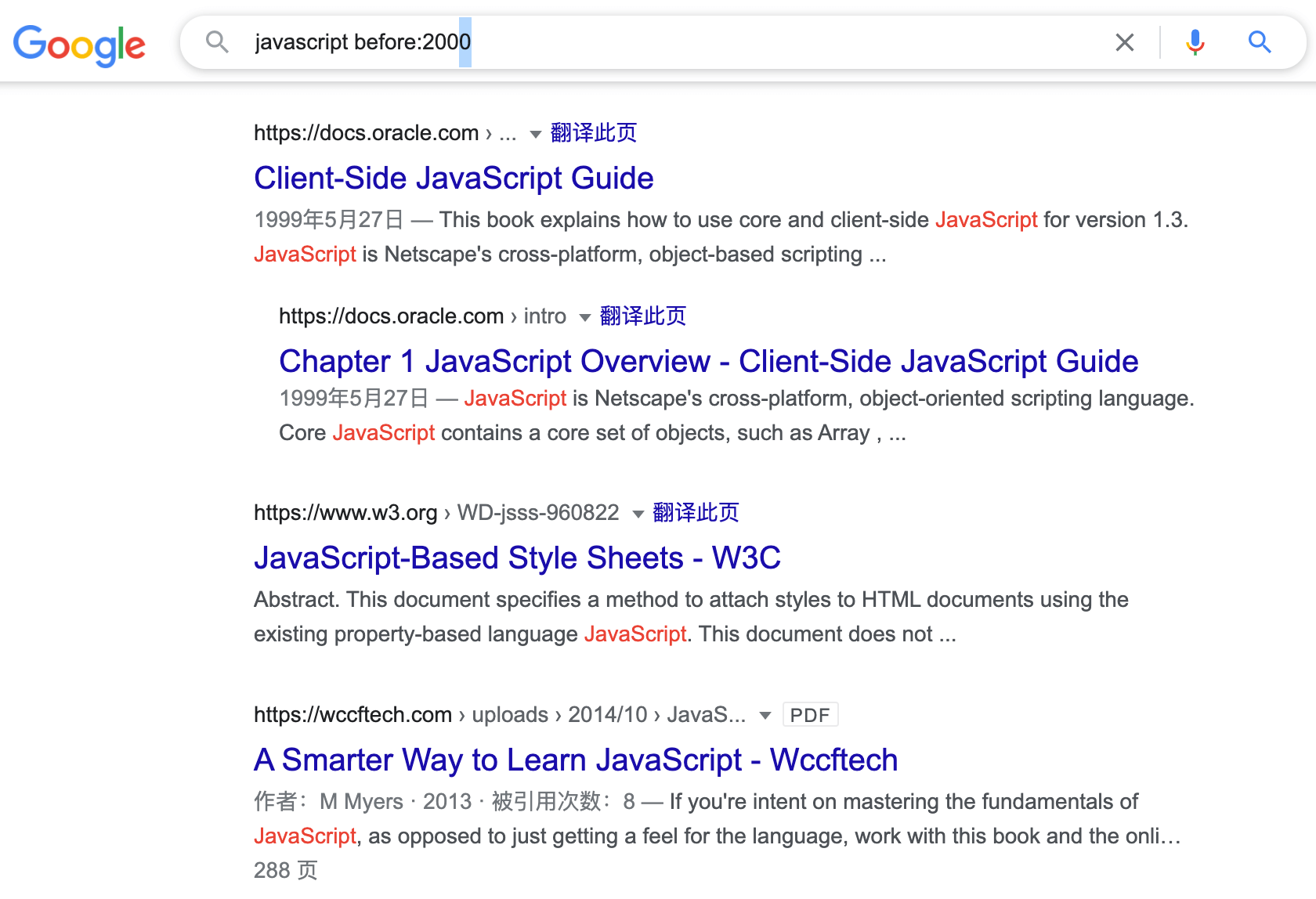
10.Use the after operator to return only results after a given date: javascript after:2021
使用
after运算符将会返回指定日期之后的结果,试试 javascript before:2021
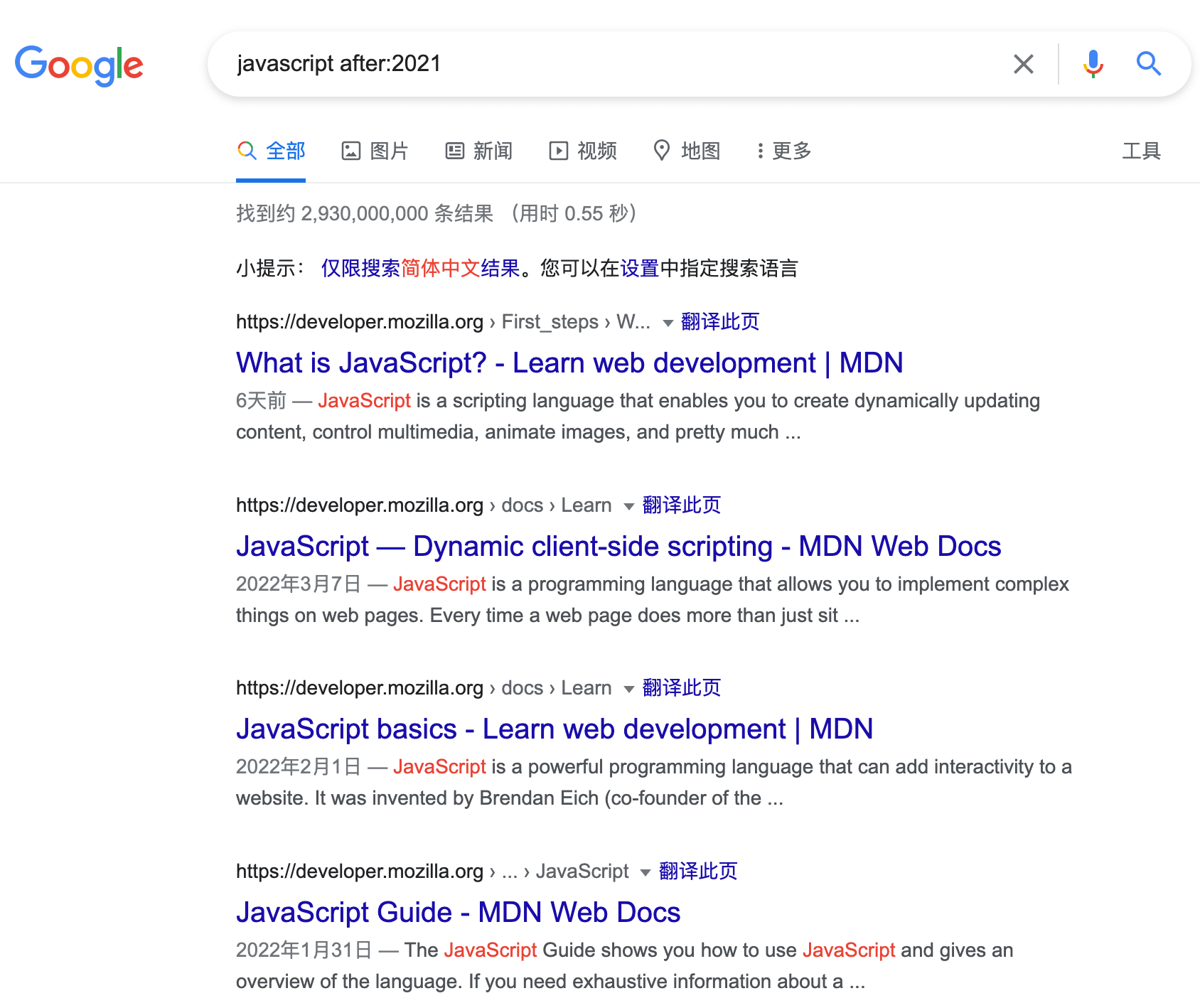
以上就是 10 条 Google 搜索小技巧,你最喜欢哪一个呢?